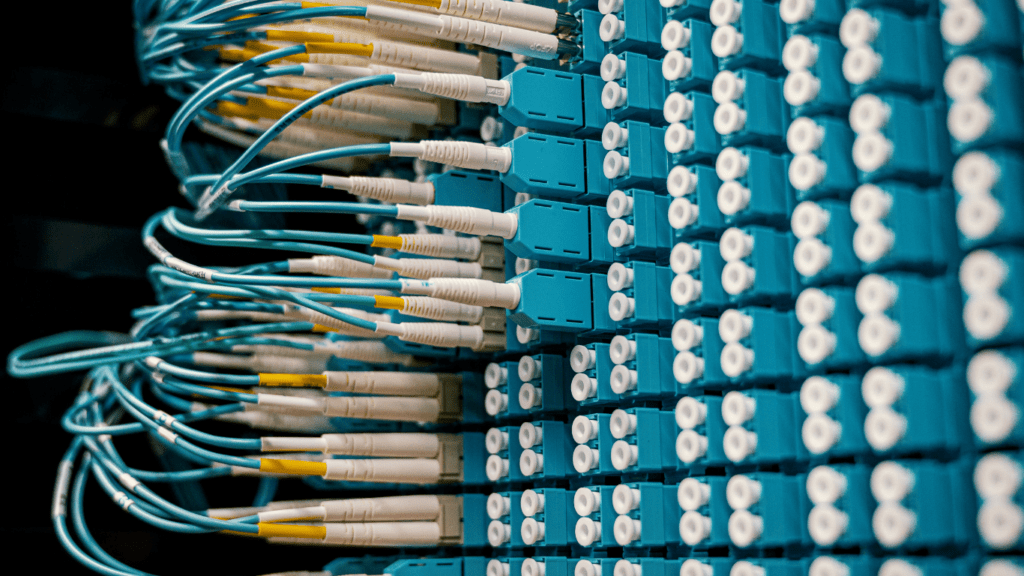Embarking on the journey to set up a seamless smart home network can be both exciting and daunting. As a tech enthusiast, I’ve delved into the world of interconnected devices and automation to streamline daily tasks and enhance convenience. Imagine controlling your lights, thermostat, and security system with a simple voice command or a tap on your smartphone. That’s the beauty of a well-designed smart home network.
In this article, I’ll share my insights on how to create a robust and hassle-free smart home network that caters to your specific needs. From choosing the right smart devices to optimizing their connectivity, I’ll guide you through the process step by step. Whether you’re a beginner looking to dip your toes into the world of smart homes or a seasoned pro seeking to fine-tune your setup, this guide will help you achieve a seamless and efficient network that elevates your living experience.
Understanding Smart Home Networks
To ensure a seamless smart home experience, it’s crucial to grasp the fundamentals of smart home networks. A smart home network is a system that enables communication and connectivity between smart devices within your home. It serves as the backbone that allows devices such as smart lights, thermostats, cameras, and speakers to communicate with each other and with you.
Key components of a smart home network include the router, smart devices, and a reliable internet connection. The router acts as the central hub that links all your smart devices and facilitates their communication. It’s essential to choose a high-quality router with sufficient coverage and bandwidth to support the growing number of connected devices in your home.
Smart devices are the various gadgets and appliances that connect to your network to provide automation and control capabilities. These devices can include smart bulbs, plugs, cameras, door locks, and virtual assistants like Alexa or Google Assistant. Selecting compatible devices from reputable brands is essential to ensure smooth integration and functionality within your smart home network.
A reliable internet connection is the lifeline of your smart home network, enabling remote access and control of your devices. High-speed internet with sufficient bandwidth is necessary to support activities such as streaming, video calls, and home automation commands without interruptions. Consider opting for a dedicated network for your smart devices to prevent congestion and ensure optimal performance.
Understanding how these components work together is essential to set up a robust smart home network that caters to your specific needs and preferences. By choosing the right devices, optimizing connectivity, and ensuring a stable internet connection, you can create a seamless smart home environment that enhances your daily life.
Choosing the Right Network Equipment
When setting up a smart home network, selecting the right network equipment is crucial to ensure a seamless experience. Let’s explore key components that play a significant role in this process.
Wi-Fi Routers
I find Wi-Fi routers to be the backbone of any smart home network. It’s essential to choose a router that can provide adequate coverage throughout your home. Look for a dual-band or tri-band router with features like beamforming and MU-MIMO technology to support multiple devices simultaneously. Ensure compatibility with the latest Wi-Fi standards such as Wi-Fi 6 for faster speeds and better performance.
Smart Home Hubs
Smart home hubs act as a central control unit for all your smart devices, enabling seamless communication and automation. When selecting a smart home hub, consider compatibility with various smart home protocols like Zigbee, Z-Wave, or Bluetooth. Opt for hubs that support a wide range of devices and offer user-friendly interfaces for easy setup and management. Ensure the hub integrates well with your existing smart devices to create a cohesive and interconnected smart home ecosystem.
Setting Up Your Smart Home Network

To set up my smart home network seamlessly, I need to follow a few key steps. First, I’ll begin by ensuring that I have the necessary network equipment in place. This includes a reliable Wi-Fi router that supports the latest standards, such as Wi-Fi 6, to provide fast and stable connectivity for all my smart devices.
Next, I’ll identify a suitable location for my router to ensure optimal coverage throughout my home. Placing it in a central area away from obstructions can help maximize its range and effectiveness.
After setting up the Wi-Fi router, I’ll focus on integrating a smart home hub into my network. The smart home hub acts as a central command center for all my smart devices, allowing me to control them from a single interface. I’ll choose a hub that is compatible with various protocols like Zigbee and Z-Wave to ensure seamless communication with different types of smart devices.
Once the router and smart home hub are in place, I’ll start connecting my smart devices to the network. I’ll follow the manufacturer’s instructions to pair each device with the hub and customize its settings according to my preferences.
Finally, I’ll test the network to ensure that all devices are properly connected and functioning correctly. I’ll troubleshoot any connectivity issues that arise and make adjustments as needed to optimize the performance of my smart home network.
By following these steps, I can establish a reliable and efficient smart home network that enhances my daily living experiences through automation and connectivity.
Troubleshooting Common Network Issues
Ensuring a seamless smart home network involves addressing potential challenges that may arise during setup and usage. Here are some common network issues that you might encounter and ways to troubleshoot them effectively:
- Interference from Other Devices
If you notice interference with your smart home network, try relocating your Wi-Fi router to a more centralized location in your home. Avoid placing it near devices that emit electromagnetic signals, such as microwaves or cordless phones. - Slow Connection Speeds
In case you experience slow connection speeds, check for any obstructions blocking the signal between your devices and the router. Ensure that your router firmware is up to date and consider investing in a Wi-Fi extender to improve coverage in dead zones. - Device Connectivity Problems
If your smart devices are having trouble staying connected to the network, restart both the device and the router. Verify that the devices are within the optimal range of the router and try reconnecting them to the network. - Network Security Concerns
To address security issues, make sure to regularly update your router’s firmware and change the default administrator password. Enable network encryption protocols like WPA3 to safeguard your smart home network from potential cyber threats. - Inconsistent Network Performance
In instances of inconsistent network performance, conduct a speed test to check your internet connection’s stability. If needed, contact your internet service provider to troubleshoot any connectivity issues from their end.
By addressing these common network issues proactively and following the troubleshooting steps provided, you can maintain a reliable and efficient smart home network for seamless connectivity and automation.